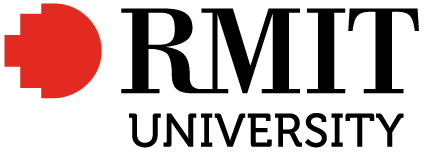Book Title: Research and Writing Skills for Academic and Graduate Researchers
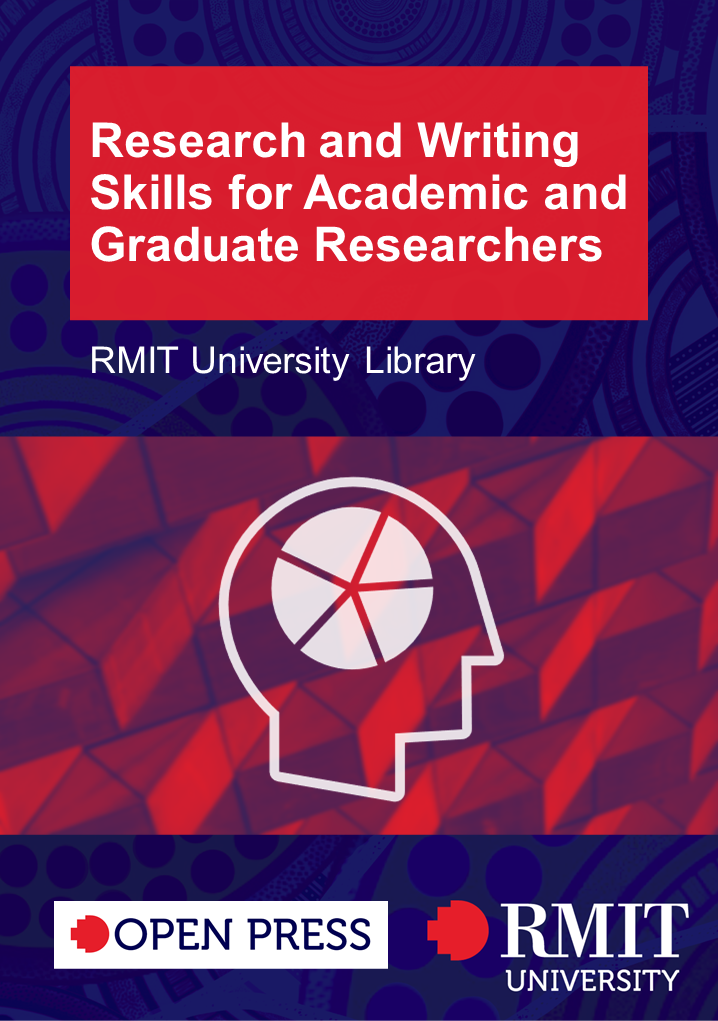
Book Description: These modules are for academic and higher degree researchers who want to develop and extend the skills required in the contemporary research environment. (This set of modules is under development - check back regularly to find additional content.)
Contents
Book Information
Book Description
Research and Writing Skills for Academic and Graduate Researchers is for higher degree students and academics who want to develop skills to assist them on their research journey, from the beginning stages of searching the literature and developing a research proposal, to writing and presentation skills, and on to managing their researcher profile and finding evidence of their research impact.
While written with RMIT University higher degree and academic researchers in mind, other researchers world-wide may find it applicable – feel free to adopt or adapt to suit your own context.
This set of modules is under development – check back regularly to find additional content.
Licence
Research and Writing Skills for Academic and Graduate Researchers Copyright © 2022 by RMIT University is licensed under a Creative Commons Attribution-NonCommercial 4.0 International License, except where otherwise noted.
Subject
Research methods: general