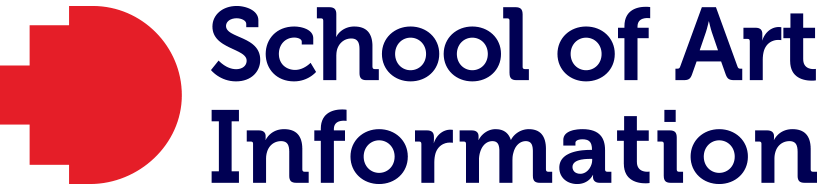INFORMATION:
Each course is described using a POST with associated categories and tags.
The post is a ‘single source of truth’ that is updated as required.
Posts are filtered to pages using a ‘query loop’ that filters results based on the post categories and tags.
PLEASE NOTE:
These instructions are for updating an existing post.
Instructions for creating a new course post are HERE
INSTRUCTIONS:
1. Login to Campus Press using your RMIT Login: Log In ‹ RMIT School of Art information — WordPress.
2. Open the course post you wish to edit. You can either use the search bar or click on the course title in the options page. Alternatively, you can search for the course post via the list of posts in the dashboard.
3. The post will look something like the screenshot below. Click on ‘Edit Post’

3. Click on the content you wish to update. Remember that the Categories and Tags are on the right-hand side of the interface.
Ensure you add the tag that relates to the specific semester and year that the course will be offered. This will filter the results on the page

4. Click ‘Update’ on the upper right-hand corner
The page that presents the posts will need to be updated to filter results for the relevant year.