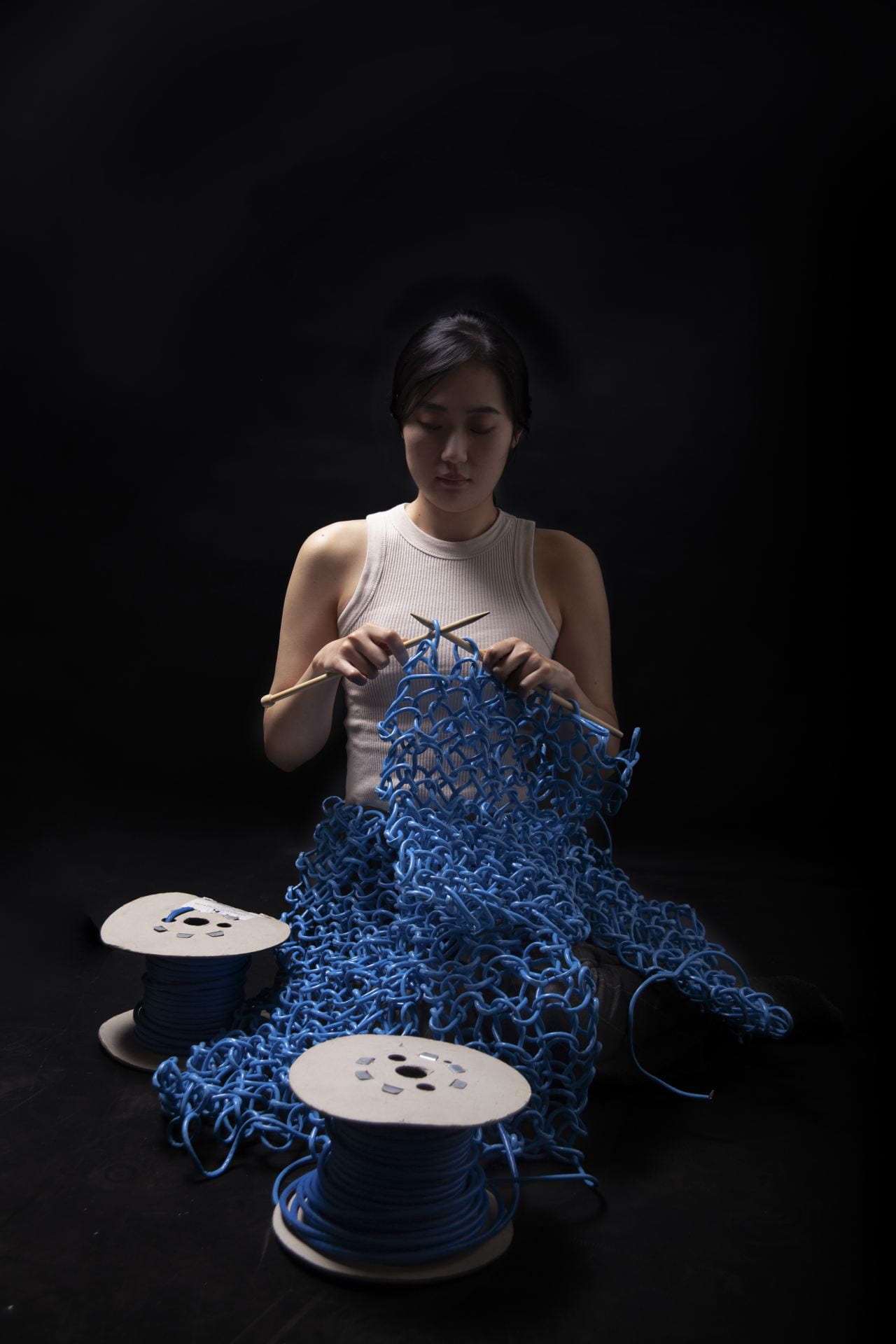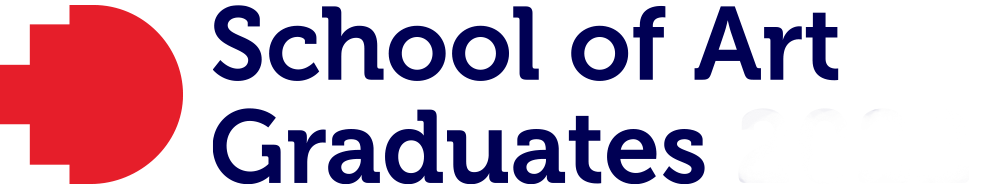Welcome to the School of Art online graduate profile project!







CONTEXT
RMIT School of Art Graduate Exhibitions take place on campus in November and December, supported by online profiles of graduates.
Check out the profiles and exhibition documentation archived here: https://schoolofartgraduates.rmit.edu.au
The site will profile of you as an emerging artist and/or photographer and work-in-progress towards the Graduate Exhibition.
The Graduate Profiles will be used to promote the RMIT School of Art Graduate Exhibitions and remain as an invaluable archive after the exhibitions close.
The profiles act as an extension of your graduate exhibition installation, providing context and links to your website and social media. A QR code on your exhibition label will link to your profile.
Be assured that creating your profile in CampusPress is straightforward and does not need to be time-consuming. You are being asked to submit a couple of paragraphs about your capstone project and your practice, a few images (3-9 images is good), and a link to your online website and/or social media.
If you want, you can also add video or embed other forms of content.
The instructions below are provided to assist you and there are support sessions for anyone who wants more help.
Next steps?
Take a look at the profiles in the Graduate Archive
Gather your images, video and any other content you want to include
Draft your text – a couple of paragraphs about your capstone project, a few lines about your practice, and links to your social media and website. An abstract from your studio work statement is good.
Follow the instructions below to create your profile post
If you have questions, attend one of the drop-in sessions listed below or contact Dr Alison Bennett via Teams
Proof-reading will commence 6 November 2024
Depending on how you like to work, there are different options for instructions:
General info
Do you feel confident about using a website interface? Go ahead!
Scroll through the general information below to get started.
Pay particular attention to the information about images, categories and tags please!
Guided instructions
Do you prefer to be told every step? We got you!
This button will open up step-by-step instructions.
Support sessions
Do you still feel unsure or stuck? That is ok!
Click the link to join the Support Sessions in Teams:
4:00-5:00 Thu 3 Oct
10:00-11:00 Tue 15 Oct
4:00-5:00 Tue 22 Oct
3:30-4:30 Fri 25 Oct
11:30-12:30 Mon 28 Oct
These sessions are not compulsory – just if you have a question!
CREATE A PROFILE POST
CLICK THIS LINK to join the graduate profile site as a ‘contributor’ using your RMIT email address and password. This means that you can create a post and submit it but not publish it. You can save your draft post and return to edit as often as you like before submitting by the Monday of Week 14. The posts will be checked by an editor before being published.
PLEASE NOTE: create just one post on this site per qualification.
For example, if you already have a profile from a previous year when you completed an undergraduate degree, you can create a new profile for your honours or masters project.
You can add text, photographs (JPG or PNG); embed video (vimeo preferred); or embed content.
Ideally, we want you to present your profile in the way that best promotes your work. Please test your content to explore how it looks on the post. Take the opportunity to explore the possibilities of this platform for presenting your work and consider the creative constraints of the medium. But if your capacity is limited to an image, some words, and a link, that is also ok!
There are detailed step-by-step instructions linked above, if that is how you like to work; or keep working through the general information below.
TIMELINES & DUE DATES: WEEK 14
Start now! You do not need to complete the post in one session.
You can save your draft and return later to continue editing as often as you wish until editing is closed for proof-reading at the beginning of Week 14. It does not need to be final or perfect till then, but we recommend that you test it out as soon as possible.
The site will be closed for proof reading at the beginning of Week 14 and go live mid-November.
Note that creating your profile in advance of the graduate exhibition reflects industry practice. It is not unusual to be asked to provide text and images well in advance of an exhibition.
You may have differing timelines if your profile submission has been included as part of the assessment for a course, but the overall project timelines are listed HERE
Help is available! Drop-in session times are listed above 🙂
You can find more instructions on using CampusPress here:
PHOTOGRAPHY & VIDEO
As you can see from the previous profiles, documentation of your work-in-progress, your working space and ‘behind the scenes’ processes are a rich complement to your final exhibition installation.
If you are unsure about how or what to photograph, please discuss this with your academic lead/curator. In 2022, some groups of students formed teams to photograph each other.












The profiles are an opportunity to give an insight into your work beyond the finished project, such as these images from the Digital Materialities project.






If you are working digitally, screen recordings are an effective means of documenting behind the scenes content.
timelapse video of Tilly Parsons installing work in the 2023 Robyn Beeche Award exhibition:
3D content and embedding HTML
You can also embed content via HTML
There are instructions on embedding HTML code here.
The 3d model on the left is hosted on Sketchfab and them embedded into this page. You can also embed content from webXR platforms such as Styly, and NewArt.City.
If you want to experiment with 3D content, try out the Poly.cam phone app!
Come to one of the drop-in sessions listed at the top of this page if you want support with embedding content.
MINIMUM CONTENT / STYLE GUIDE
Below is an example of minimum content for a profile post. You may explore the best way to present your profile but we ask that you follow the style guidelines noted below.
Screenshot of published template post:

Screenshot of ‘Edit Post’ interface in ‘Classic Editor’ mode.
Note settings on right hand side:
Featured image, categories, & tags.

MEDIA LIBRARY
It works best if you add your image captions to your image files within the media library, rather than directly within the post interface.
Fill out the media attachment details like the screenshot below in the media library before you insert the images into the post.
Please caption all images and visual content in exactly this manner:
Artist Name, ‘title’, year, media, photo: Name Photographer (if applicable).

OPTIMISING IMAGE FILES FOR WEB
- When preparing your files before upload, we recommend:
- – Optimum pixel width 2,000 pixels wide
- – Minimum pixel width 1,000 pixels wide
- – If you need a quick easy tool to resize your image files, try
https://express.adobe.com/tools/image-resize
- CampusPress will not let you upload images over 50mb in file size. If it is too big, the computer will say ‘no’.
- Allowed file types listed here: https://docs.campuspress.com/en/articles/358-allowed-file-types
- If you can, we recommend the following file naming convention:
Year-Discipline-Program-Your-Name-Title-PixelWidth
- For example: 2023-Photo-BA-Alison-Bennett-elands_1000px.jpeg
NOMINATE A FEATURE IMAGE
The ‘feature image’ will appear in the post previews above the statement extract, as you will see in the example above. We prefer a square or landscape orientation for your feature image. You could upload a cropped version of your feature image.
If you need a quick easy tool to crop your image files, try https://express.adobe.com/tools/image-resize
EXCERPT
Note that the preview includes the first part of your statement.
SELECT CATEGORIES & TAGS
As you can see in the screenshot of the ‘Edit Post; interface above, you will find the CATEGORIES and TAGS on the right-hand side of the default Classic Editor interface.
CATEGORIES: select 2024, your program and select either ‘Discipline of Art’ or ‘Discipline of Photography‘
TAGS: type in ‘2024’ and select ‘2024 graduate’ and the dates of your exhibition
PERMISSION TO PUBLISH YOUR INTELLECTUAL PROPERTY
Students need to complete the Intellectual Property Permission form here: https://forms.office.com/r/6aac8hcv5r
yours
Dr Alison Bennett
Associate Dean, Photography
RMIT School of Art
alison.bennett@rmit.edu.au or message me via Teams
more examples of images and content
You can embed HTML such as 3d models from Sketchfab:
Rebecca Nadjowski, installation of ‘interference pattern’ at Monash Gallery of Art, 2022.
View this post on Instagram
timelapse video of Tilly Parsons installing work in the 2023 Robyn Beeche Award exhibition
Alison Bennett, testing of gesture control interface for vegetal/digital, 2022

FREQUENTLY ASKED QUESTIONS:
You can find instructions on using CampusPress here:
fyi more images from graduates