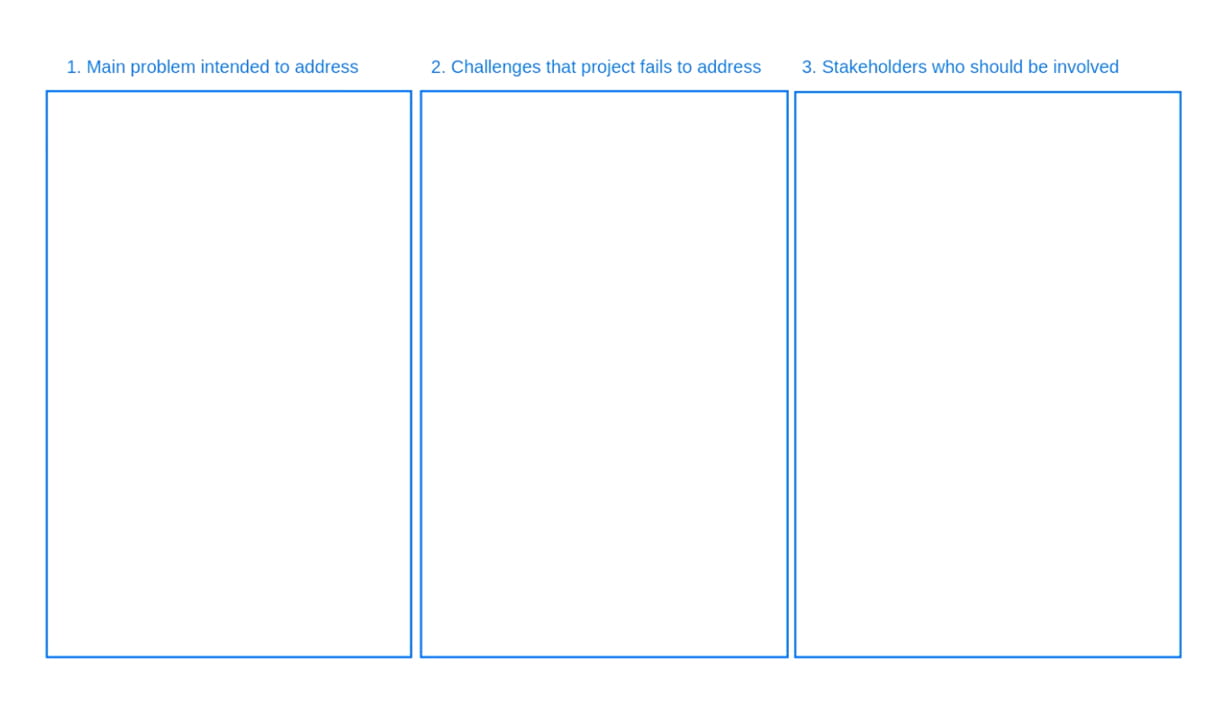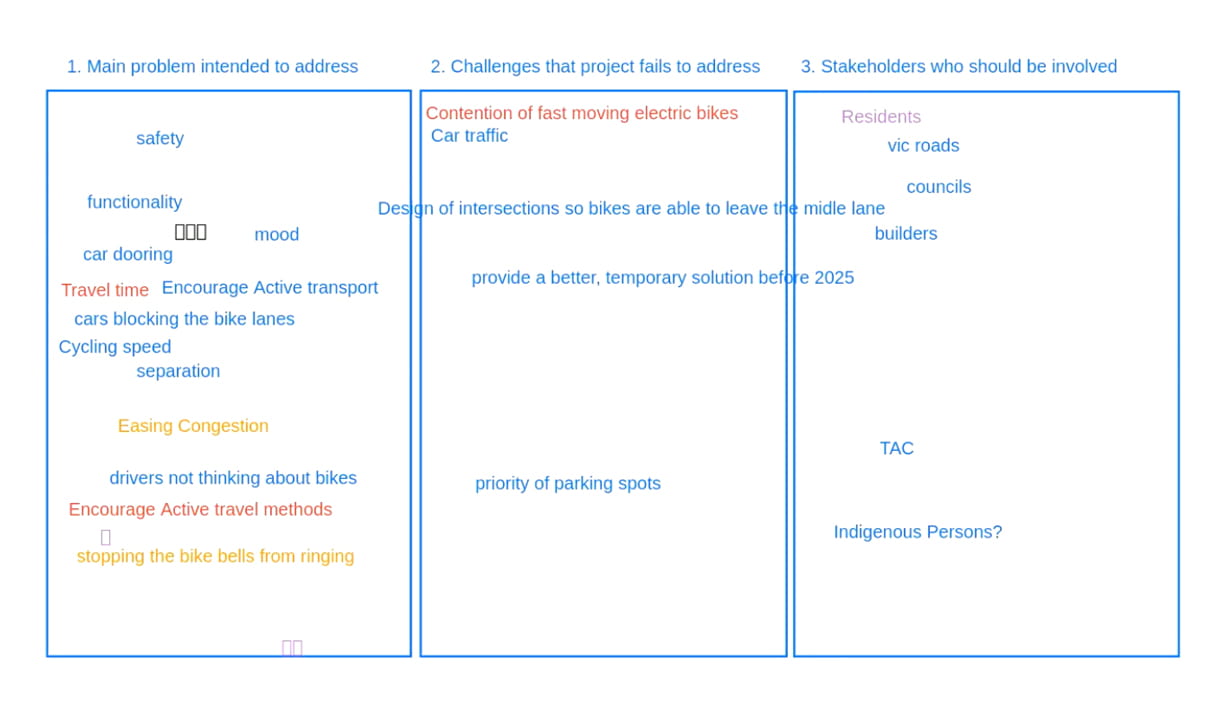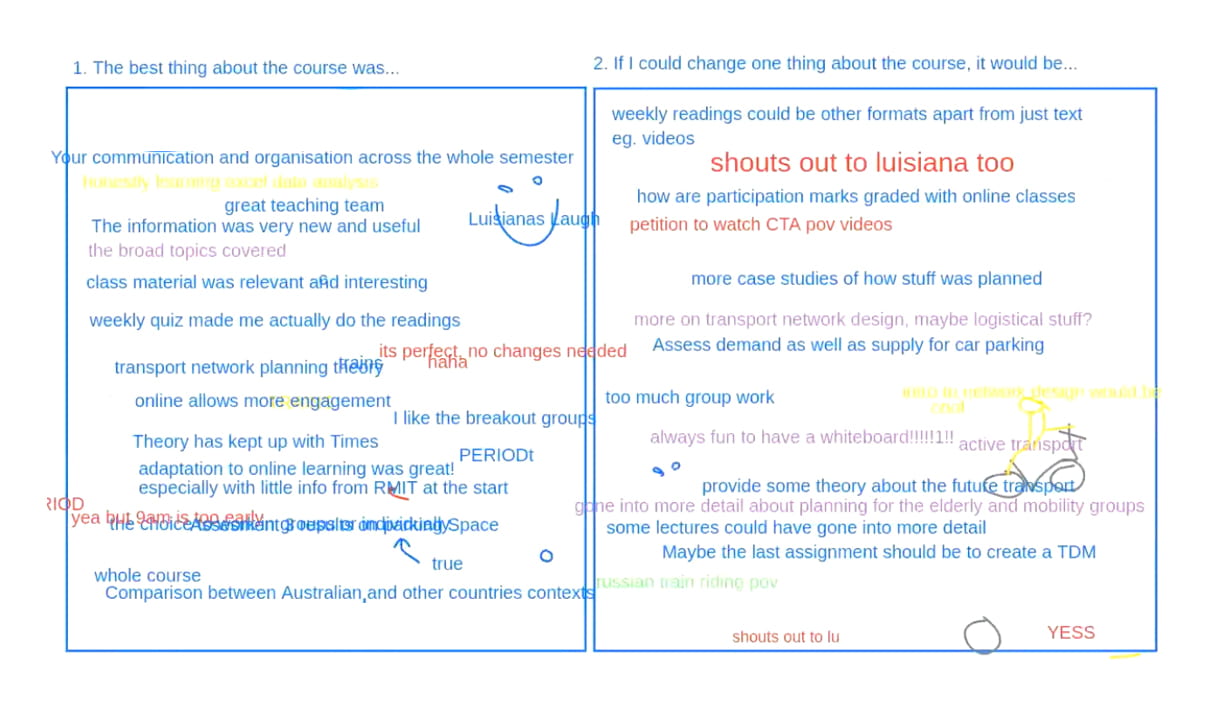Course Information
I teach Integrated Transport Planning (ARCH1313) to third year undergraduate students studying a Bachelor of Urban and Regional Planning. Given the nature of transport planning, much of the assessment for this course requires data collection in the field by surveying people and observing travel behaviour. However, with the switch to online learning, much of the assessment had to be adapted so that students wouldn’t have to undertake any fieldwork. This presented challenges for ensuring the learning outcomes for the course could still be achieved.

Dr Chris De Gruyter
Sustainability and Urban Planning
Overview
Prior to the move the online learning, I undertook a very rapid period of self-learning with Collaborate Ultra to ensure the experience could be as valuable as possible for students. I ended up making use of all available functions in Collaborate Ultra in my teaching. At the beginning of each lecture, I played a music video on YouTube that directly related to the topic that week. I also used polls to survey students and ask them questions throughout the lecture to keep them engaged. During tutorials, breakout groups were used where students were randomly assigned into groups and asked to discuss a number of questions relating to the course content. This had the benefit that they weren’t always with their friends and therefore stuck to the task at hand better than they typically would face-to-face. At the conclusion of the breakout groups, the blank whiteboard function was used as a way for students to report back on what they discussed – this was particularly good for those students who don’t always feel comfortable talking in front of the whole class
Every few weeks, I ran a course reflection activity via the blank whiteboard to seek student feedback on how things were going and their suggestions for any changes they would like to see. This helped to ensure that the course continued to remain valuable to students
In the slider (Figure 3) is a sample of one of the reflection activities
Each week, a follow-up announcement was posted on Canvas to provide students with additional information, responses to queries, and an outline of what was planned for the following week.
Benefits
Participation in lectures and tutorials was actually higher towards the end of semester compared to the same time last year when the course was run face-to-face. There was a lot of positive feedback from students on the online learning experience.
Challenges
Most students did very well at adapting to online learning, with some even preferring it. Yet others were disadvantaged by a poor internet connection at home. Being both lenient and responsive to student needs during this time helped – the students certainly appreciated it.
Advice and Tips
To conclude, my top 3 tips for facilitating a positive online learning experience would be:
- Take advantage of the tools available in Collaborate Ultra and make sure you understand how to use them. Students will look to you if something is wrong, so make sure you’re on top of it all.
- Set the rules of participating early on and always be consistent in your approach so that students know what to expect. This includes always following up afterwards on any queries or concerns.
- Break things up using various activities to keep students engaged; keep it both simple and fun.