The intent of the Annual Program Review (APR) is to assure the quality and continuous improvement of RMIT Programs. APRs provide an opportunity for Program Managers and teaching staff for reflection about program enhancements.
All RMIT HE coursework programs that are not participating in Comprehensive Program Reviews must conduct Annual Reviews each year, including programs delivered with partner institutions, new programs and those being discontinued/in teach out.
Program reviews are undertaken between August and November. The DSC Quality Enhancement team will send out information directly to Program Managers confirming dates. For more background on the APR process please see the CAQE Resource Hub.
Key Takeaways
Access the APR Submission Form
Learn the 6 APR sections
Lookup program Datapack
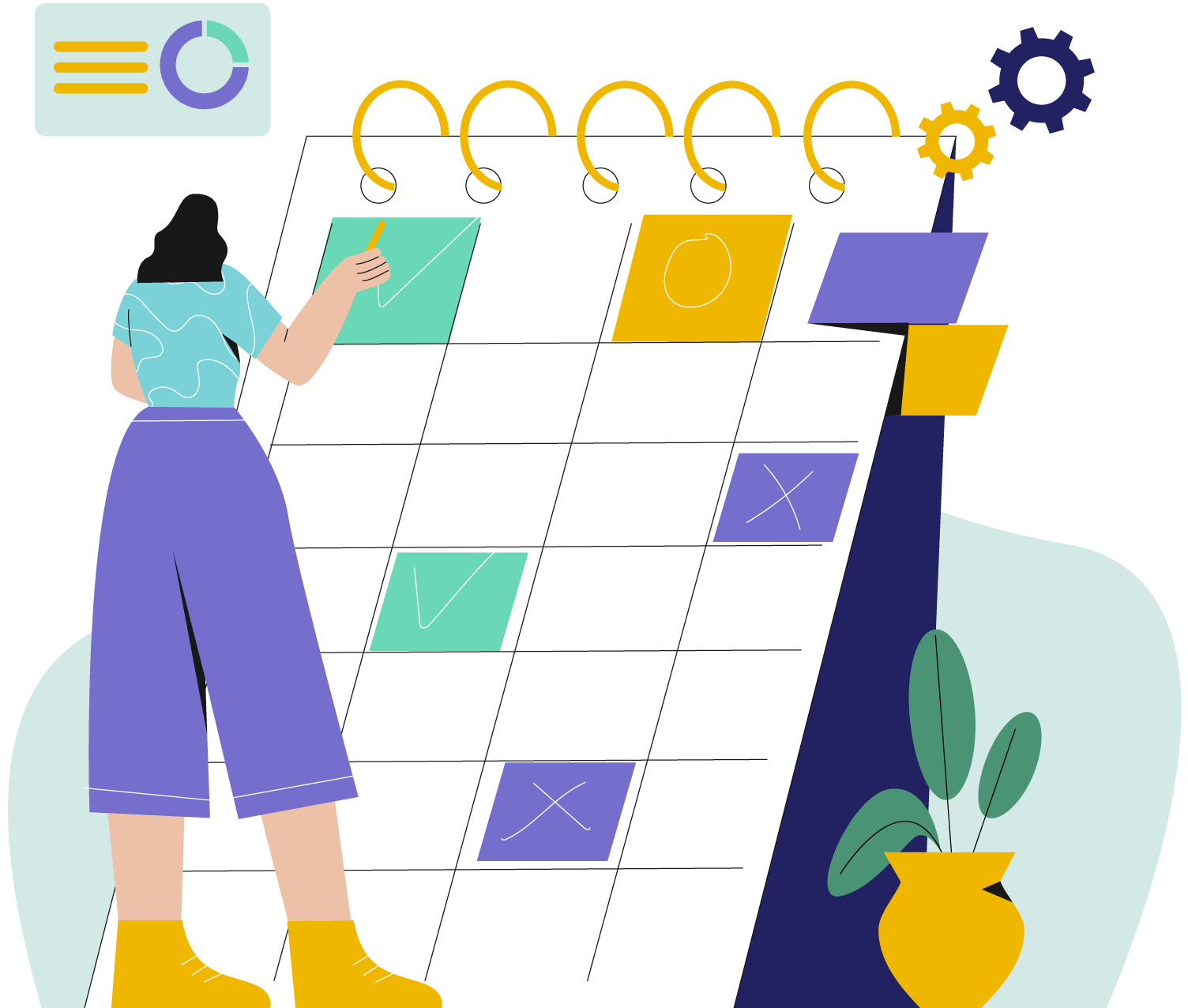
Completing the APR Form
- How do I access the APR Submission Form?
You can access the submission form here.
- Who can fill in the APR form?
The APR submission form can only be accessed by a single individual. APRs should be completed and submitted by Program Managers but we recommend the review is undertaken collaboratively with the Program team.
- Can I save my progress?
Yes, you can save your progress. Once you have filled out a section click on ‘save and proceed’ and then you may close your browser.
- How long will it take to complete the review?
Programs that have completed the APR report that a minimum of 3 hours should be allowed to consider the sections and complete the form. Only one form should be submitted per program.
- I don’t understand what is required of me. Who should I speak to?
Annual Reviews are an opportunity to consider key program performance data to identify areas of strength and opportunities for improvement. They are designed to enable the monitoring of the quality of teaching, student progress and the overall delivery of our programs. If you need further support, please contact DSC Quality at dsc.quality@rmit.edu.au
Accessing and Understanding your Data
- How do I access the Program Reviews Dashboard?
Access the Program Reviews Dashboard here.
- I need help interpreting my program dashboard data. Who can I contact for help?
Please contact the DSC Quality Enhancement team at dsc.quality@rmit.edu.au
Timelines and Submission
- When do I have to submit my APR?
Your APR must be submitted via the submission form by (date TBC).
- What happens after I have submitted my APR?
Studying your program’s CAQE Program Reviews Dashboard may indicate the potential for improvement in a particular area of your program’s design or delivery. Once your APR submission has been endorsed by your Head of School/Dean, you can get started on any interventions or changes to uplift your program. You may also notice that your program is performing particularly well as a result of new changes. It is recommended that these successes are highlighted and celebrated, and escalated for sharing with the Reviews community.
RMIT’s Centre for Academic Quality & Enhancement (CAQE) compiles all Annual Review submissions and submits a summary report to Academic Board each year.