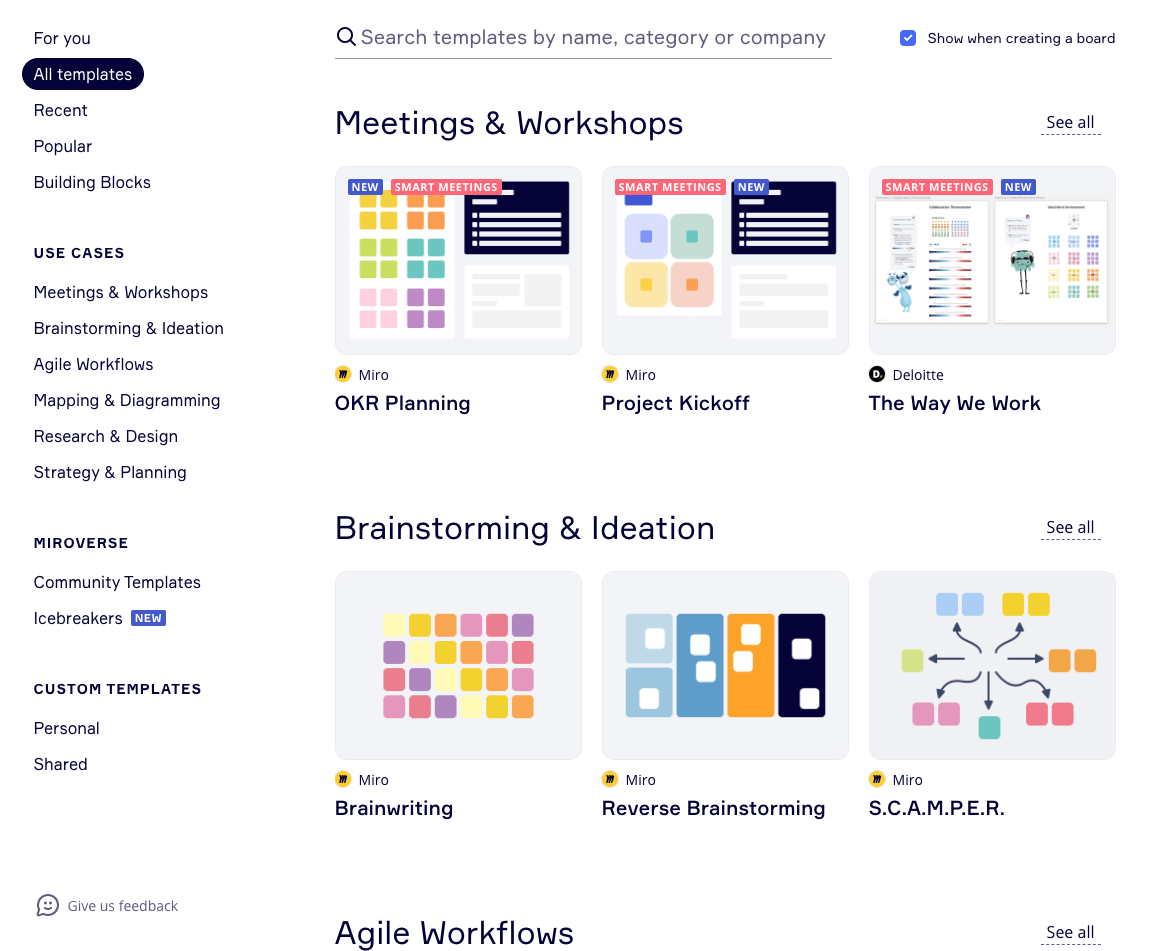- Live and visual collaborative tool
- Digital whiteboard
- Embeds into Canvas
- Free!
Getting Started
To give Miro a try, follow the below instructions to get started.
1. Visit www.miro.com
2. Sign up to Miro with your RMIT credentials
3. You should receive an email to activate your account, please follow the prompts.
4. Once your account is setup, you can click ‘New Board’ or select from a template to start from
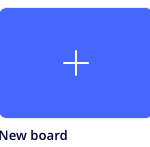
5. You can design and develop your board using the main navigation on the left-hand side. Use this time to explore the Miro interface to familiarise yourself with the workspace.
Did you know you can embed Miro into Canvas?
1. In Miro, Click on the upward arrow from the top menu Share > Embed > Copy the embed code
2. Navigate to where you want to insert your Miro in Canvas > Edit > Click your cursor where you wish to insert your Miro Board
3. From the Rich Content Editor, click > Insert > Embed > Copy Miro embed code > Save. Your Miro board should now be inserted and visible in Canvas
You may be interested in…
Miro Resources
Access a range of resources on Miro Academy below to support your design, development and implementation in your teaching practice.
Are you using Miro?
If you are using Miro within your teaching practice and are interested in sharing your knowledge and experience with DSC please contact us below.
Other Digital Technologies
Explore other digital technologies to integrate into your teaching practice and Canvas course. These have been categorised to help you find the appropriate tech!