Welcome to the Academic Development Group in DSC
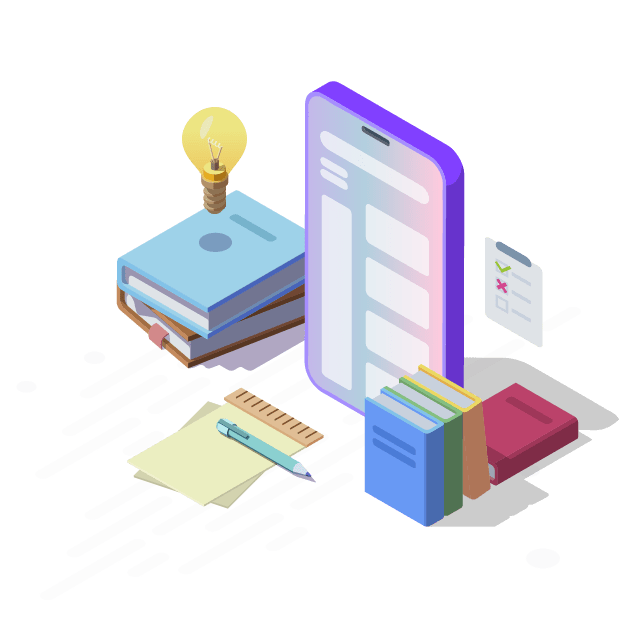
Organisation
RMIT is a huge organisation with 93,000 students and 11,000 staff globally. DSC has 21,000 students and the ADG is responsible for ensuring high quality learning experiences by supporting the 1000 academics delivering our programs and courses. The links here provide a snapshot of the structure of DSC and the way the ADG interacts and supports these staff, along with important information for engaging with RMIT, finding your way around and getting paid!
Structure
ADG Org Chart
Members of the Academic Development Group in DSC. For more details and contact information, click here for the RMIT DSC ADG page.
ADG members
Roles & responsibilities
Schools
Roles & responsibilities ie ADD, Dean, PM, Academic Services manager, Course Coordinator etc
DSC contact list
A comprehensive spreadsheet of all programs in DSC listing Deans, Associate Deans, Program Managers and School Academic Services contacts
Maps – RMIT buildings
How to find any building on any RMIT campus
Resources
Worklife
HR systems and forms
Workday
Access Workday to get information and manage your leave, pay and update your personal information. You can also access your staff development and induction training via Learning.
Yammer
Consider joining some of the RMIT social networking communities via Yammer. Some recommended communities are:
– DSC Concurrent Classroom Community
– Your first 180 days at RMIT!
– College of Design and Social Context
– Learning and Teaching Community
L&T Resources, Policies and Professional Development
The ADG provides support, guidance and professional learning opportunities for academics through the development of L&T resources, delivery of workshops and targeted assistance. In order to provide effective support ADG members are encouraged to make the most of numerous opportunities to expand your learning of systems, and build software and working skills. These PD resources include webinars, classes and microcredentials. Underpinning all aspects of life at RMIT are policies that clearly outline expectations of how we work with students and with each other.
DSC Teaching and Learning Site
Home of the DSC Academic Development Group L&T resources, Contains resources for engaging students, teaching online, professional development opportunities and tutorials.
DSC L&T parameters
The parameters guide high quality, student-centred teaching practices and set expectations for good learning and teaching practice in DSC.
Canvas @ RMIT
RMIT’s Learning Management System
Staff Creds
A range of short courses that you receive credentials for that includes topics such as Agile Ways of Working, Reconciliation, Belonging, Sustainability and Cultural Awareness
RMIT Policies
Browse and search for all current RMIT policy and processes documents
Learning and Development Portal
Systems
We rely on systems to provide the governance in the development and delivery of our programs, as well as to monitor L&T activity and provide engaging experiences to our students through the LMS. Getting access to these systems as well as managing personal hardware and software requirements is provided through the Service and Support portal.
IT service and support portal
IT services to raise requests such as accessing systems, installing software, booking rooms, or reporting faults in hardware or software.
Program guides
The Program Guide System contains all current and historical program guides at RMIT. To gain access choose Information Technology Services/System Access and Configuration link in Service & Support Portal
Course guides
The Course Guide System (CAPS) contains all Part A and Part B course guides at RMIT. To gain access choose Information Technology Services/System Access and Configuration link in Service & Support Portal.
Course Guide Resources can also be found on the DSC Quality Resource Hub.
IEXPLORE/SAMS
Student data and lists and program and course details
CANVAS-DSC Portfolio
RMIT Learning Management System
University K Drive access and past files
The University has central networked drives that are accessed through your computer drives. Your level of access is set when you request access through the Service and Support site. These drives are slowly being replaced by Sharepoint. Historical data can still be found on the University share drives.
Quality, Compliance and Data Management
Quality, Compliance and Data Management of the college is looked after by the Quality Enhancement team, which is a point of connection between DSC’s schools and central areas of the University, to coordinate and implement RMIT Quality frameworks, meet program quality requirements and manage student survey data.
CAQE
Program Dashboard (intranet or VPN access)
Contains program enrolment and equity data, and QILT student survey results from SES (Student Experience Survey) and GOS (Graduate Outcomes Survey) for the past 5 years. An up to date link to the Program Dashboard can be found on the DSC Quality Resource Hub.
CES and data distribution
Course Experience Survey (CES) is administered by RMIT surveying students’ experience for each course at the end of each semester.
Program and course development
Program and Course Development processes in DSC ensure that all new programs and courses meet align with University and College requirements and receive appropriate endorsement and approvals.
Power BI platform
Interactive data visualization tool produced by Microsoft. All RMIT staff can log in with RMIT email credentials. Access to individual reports will need to be arranged by relevant report administrators.