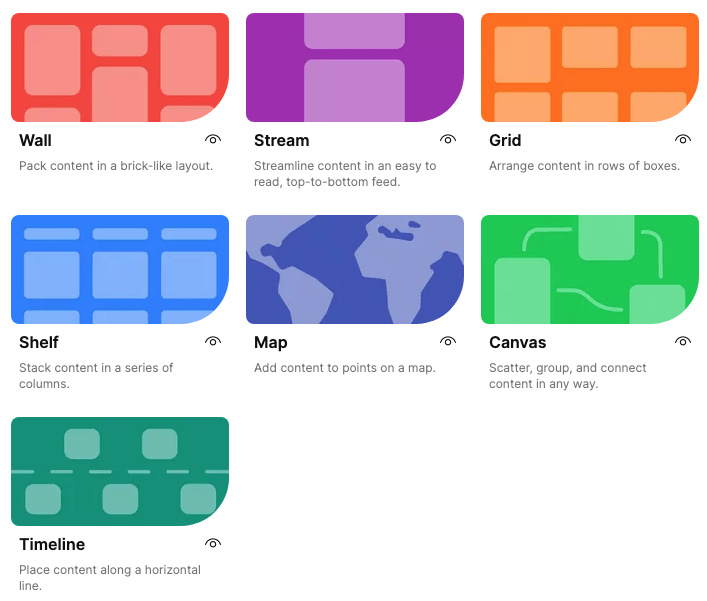Padlet
- Live collaborative tool
- Different layouts
- Embeds into Canvas
- Free!
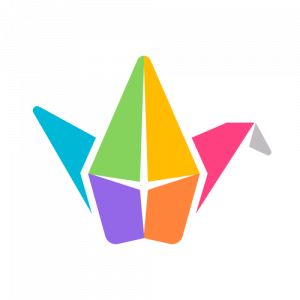
Getting Started
Padlet integrates into RMIT’s Canvas environment and can be added to:
- A course as a module
- Assignments
- Embedded into a Canvas page
Download the Padlet User Guide below to learn more about installing Padlet into your Canvas course.
You may be interested in…
Do you have a question?
If you need support in implementing digital technologie(s) into your L&T practice, please do not hesitate to the team.
CEID Padlet Examples
Explore further information about Padlet at RMIT as well as examples of how Padlet can be used for different purposes.
Other Digital technologies
Explore other digital technologies you can implement across your course for a variety of different purposes and learning activites.