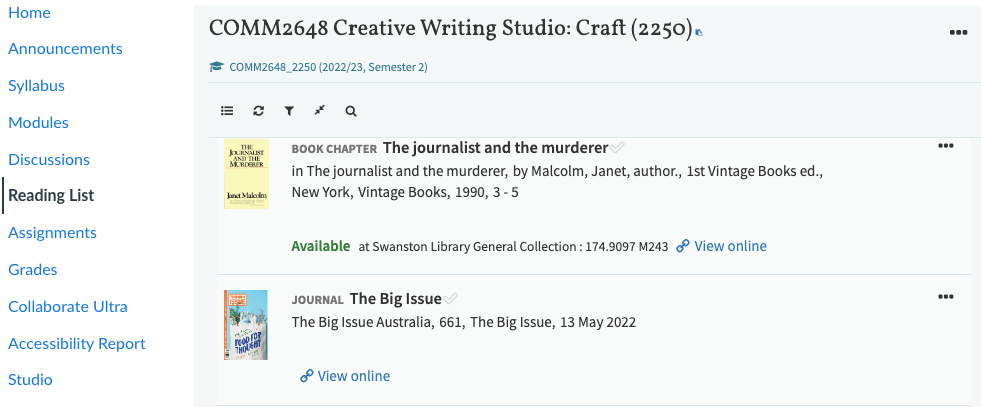Reading Lists
- Integrated into Canvas
- Adhere to copyright guidelines
- Easily accessible for students
- Share, like and comment on all types of resources

Getting Started
There are four key steps to getting started with implementing a Reading List, including:
- Setting up a course Reading List
- Adding resources to the Reading List
- Sending to the Library and publishing resources
- Rolling over the Reading List
To get started, access step-by-step instructions for each key step below:
Did you know you can like and discuss in Reading Lists?
Students can like and comment on readings and resources within the Reading List, generating peer conversations around specific materials.
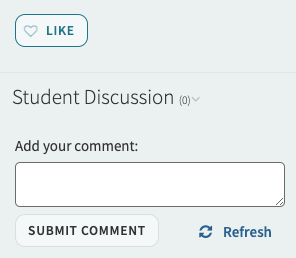
You may be interested in…
Need Support?
Complete the library form below if you have any questions or would like a assistance with Reading Lists.
Linking from Canvas
Access the step-by-step guide below on how to link to your Reading List materials from a Canvas page.
Enrich your course content
A checklist of suggested Library tools and resources available for the set-up of your course.