Vertically Integrated Studios (VIS) refers to a unique type of Canvas shell that DSC schools use to support studio teaching. This page will walk you through all VIS information including:
- What is VIS?
- How does VIS work?
- What are the benefits of VIS?
- Who looks after VIS?
- Key dates
- Support
Key Takeaways
VIS - What, Why, When, How
Program Managers, VIS Administrators & Studio Teachers
Learn the process, Requests, Provisioning and Support
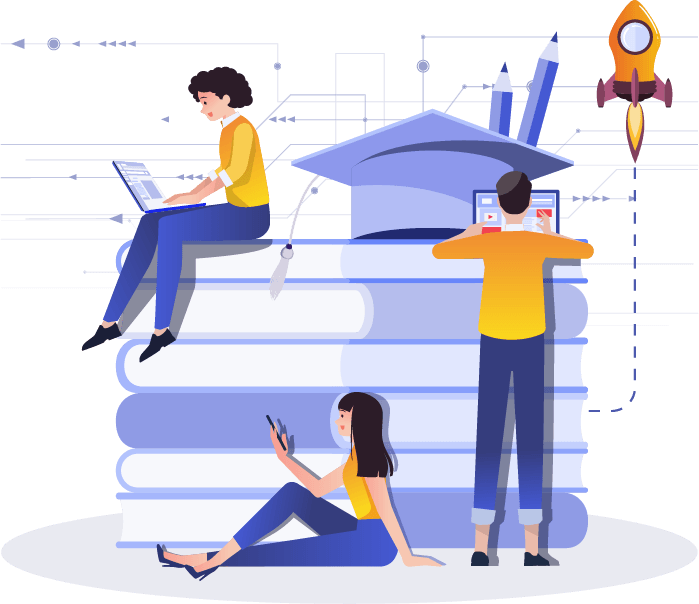
Image by kai001 Abobe Stock
Introduction to VIS
What are Vertically Integrated Studios (VIS)?
Vertically Integrated Studios refers to a unique type of Canvas shell that DSC schools use to support studio teaching. The studios are “Vertically Integrated” because they were originally devised to support teaching specialised studio subjects across year-level cohorts to encourage cross-year peer learning. Imagine first year, second year and third year students all enrolled and learning in the same Canvas shell.
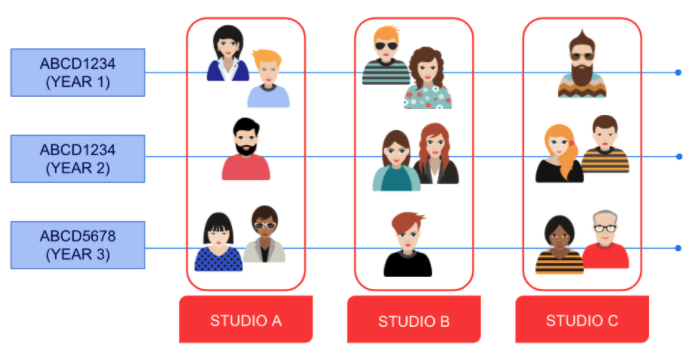
Do you need VIS shells?
Schools use VIS shells for a range of purposes because they provide a flexible way to group students for teaching and assessment.
VIS shells are used for:
- Grouping students into specialisation (eg. Painting, Sculpture, Drawing in a Fine Arts course),
- Grouping students into streams or programs (eg. Property, Construction, and Project Management streams in PCPM)
- Grouping students into Projects (eg. Design Research projects in AUD)
- Combining cohorts in different locations (eg. Melbourne and Hong Kong in ART)
Why do you need to know this?
VIS Shells can be useful alternatives to traditional Canvas Course Shells, but it is important to weigh up the pros and cons before deciding whether to use them.
Tip
VIS shell management, including enrolling students, falls to your School Administrator or Project Manager, and is a significant administrative commitment. This guide can help!
Assessment, Administration and Enrolment
VIS shells are not just about creating spaces for smaller groups of students in a course or collection of courses, but also about how to maximise the benefits of students working together. There are a number of important considerations that go into the set up and operation of VIS shells, which we’ve broken down into:
- Assessment
- Administration
- Enrolment
Explore each below.
Where should students submit their assessments?
VIS shell coordinators (Program Managers, Course Coordinators and/or Studio Coordinators) need to decide whether students will submit work in their Course Shells (parent shells) or their VIS Shells (child shells). This decision needs to be made clear to all students in the Assessment Instructions. But what is the best option? Table 1 breaks down this consideration:
| Submit in Course (parent) Shell | Submit in Studio (child) shell |
| Best option if assessments are the same across studios. | Best option if assessments are specific to specialisations or projects. |
| Students can still be graded by their studio teachers who can keep track of their cohorts using sections. | Teachers grade their own studios. All studio grading must be completed and entered into a master spreadsheet so that moderation can be conducted. |
| Assessment grades can be recorded and kept in Canvas. A separate RPO upload is not needed. | Grade must be moderated across studios and then collated into a master spreadsheet that gets uploaded to RPO |
Note: VIS shells are sometimes called “studio shells” or “child shells” because they’re associated with a parent Course shell. This association means that students completing assessments for a studio will have their grades recorded against the course they’re enrolled in.
Requesting VIS shells
Once you know how many VIS shells you need for each delivery period, you can request VIS shells using the VIS spreadsheet for that upcoming semester. The spreadsheet is emailed to VIS Administrators and Program Managers prior to the teaching semester (see timing of rounds). Each school has different conventions around who manages the request. To request the spreadsheet or find out more about how to request VIS shells, email dsc.lt@rmit.edu.au.
Creation of VIS shells occur in rounds to maximise the efficiency of the creation process. Rounds coincide with the beginning of semesters.
Timing of rounds
- Semester 1 – Open for requests in December
- 1st round of VIS shells released – January
- 2nd round of VIS shells released – February
- Semester 2 – Open for requests in April
- 1st round of VIS shells released – May
- 2nd round of VIS shells released – June
Top tip: It takes time to create shells outside of the provisioning rounds so it’s a good idea to overestimate the number of shells that you will need when you request them, e.g. usually a couple shells extra.
Cross-listing
Cross-listing is the process of combining two or more different course cohorts into one. A simple cross-list can be requested directly from ITS and is a separate request from VIS requests. If you want to combine cross-listing with VIS, I.e. cross-listing courses and the creation of small class studio shells, you can do this using the VIS request spreadsheet.
When courses are cross-listed for VIS purposes, the cohorts for multiple courses are combined (cross-listed) before they are separated into smaller, mixed cohort, studio groups who must be manually enrolled into the VIS shells.
It is important to realise that when you cross-list courses, the original course Canvas shells will become inactive or “ghosted” so that students can’t access these shells. This means that there is no confusion about what shells they need to complete work and assignments in. Students are enrolled in their landing and/or studio shells in sections which associate them with the original course they enrolled in.
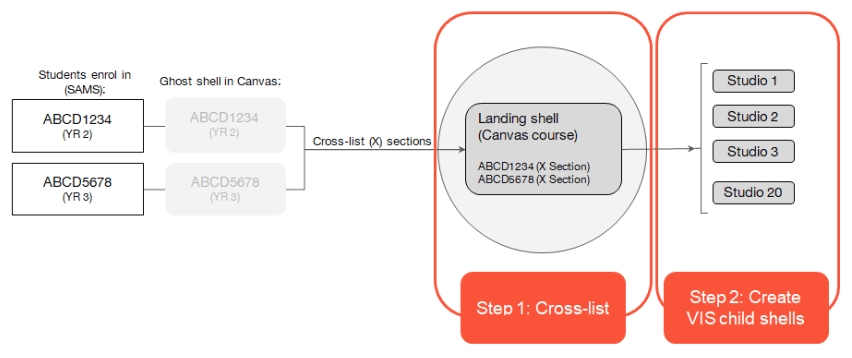
VIS shell management
VIS shells are unlike regular Canvas Shells because they are created in your school sub-accounts, where different roles apply.
VIS shell roles entail a different set of administrative functions, including the ability to manage student enrolments. Managing who should be enrolled in which Studio can be a manual and time-consuming task. It is important that you are aware of who is responsible for this task in your school and how it is managed at a school level.
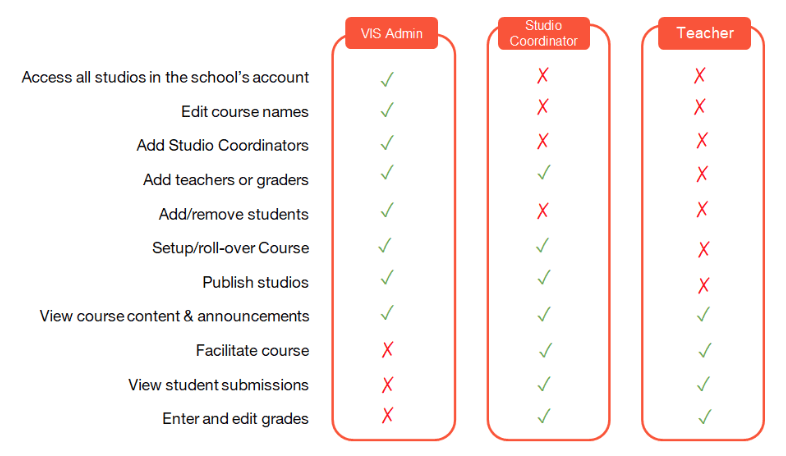
For more information on this, reach out to the VIS Community by contacting dsc.lt@rmit.edu.au
Some schools allow students to nominate their studio preferences using a balloting system. Other schools follow the preferences that students register when they enrol in tutorial groups in Timetabling. Once student preferences are known, the school VIS Administrator or the Course Coordinator manually enrols students into the correct VIS shells.
When enrolling students in a child (VIS) shell, they should be aligned or grouped by sections, which identify which course they were originally enrolled in. If you are using the parent or landing shells for grading students, these should have sections that align with the VIS studio shell the students are enrolled in to assist with grading. ITS can create these sections if you send them a Service Now request.
Note: Please note that students should be discouraged from changing their enrolment once their enrolled in a VIS shell because there is no automatic way of tracking this change and ensuring that students are in the correct studio group and shell.
VIS Community
The best way to learn more about VIS and decide if it is right for your course is to reach out to the DSC L&T team and ask to be invited to the VIS Community of Practice (CoP). The VIS CoP shares ideas and solutions and troubleshoots problems in virtual workshops and communication channels.