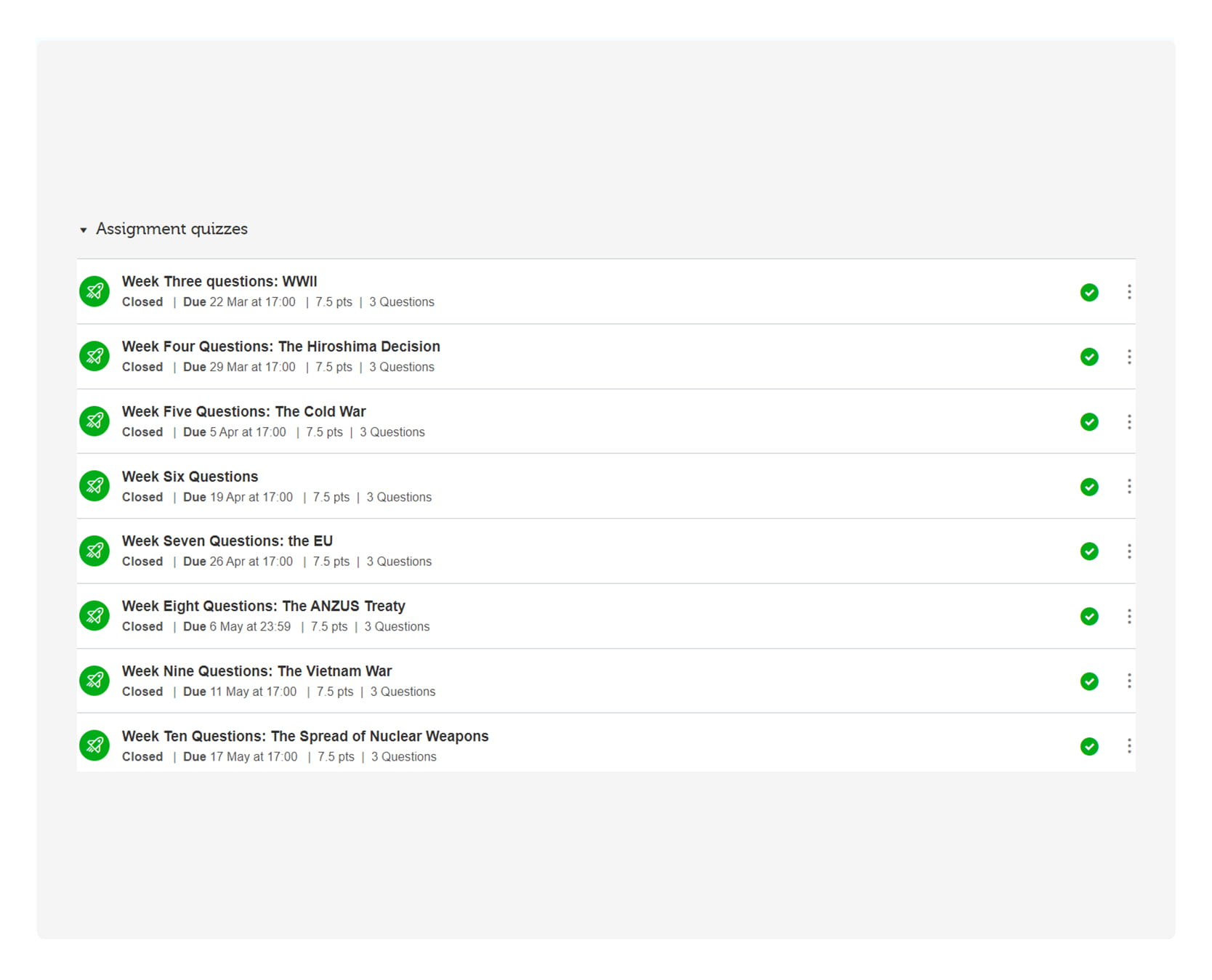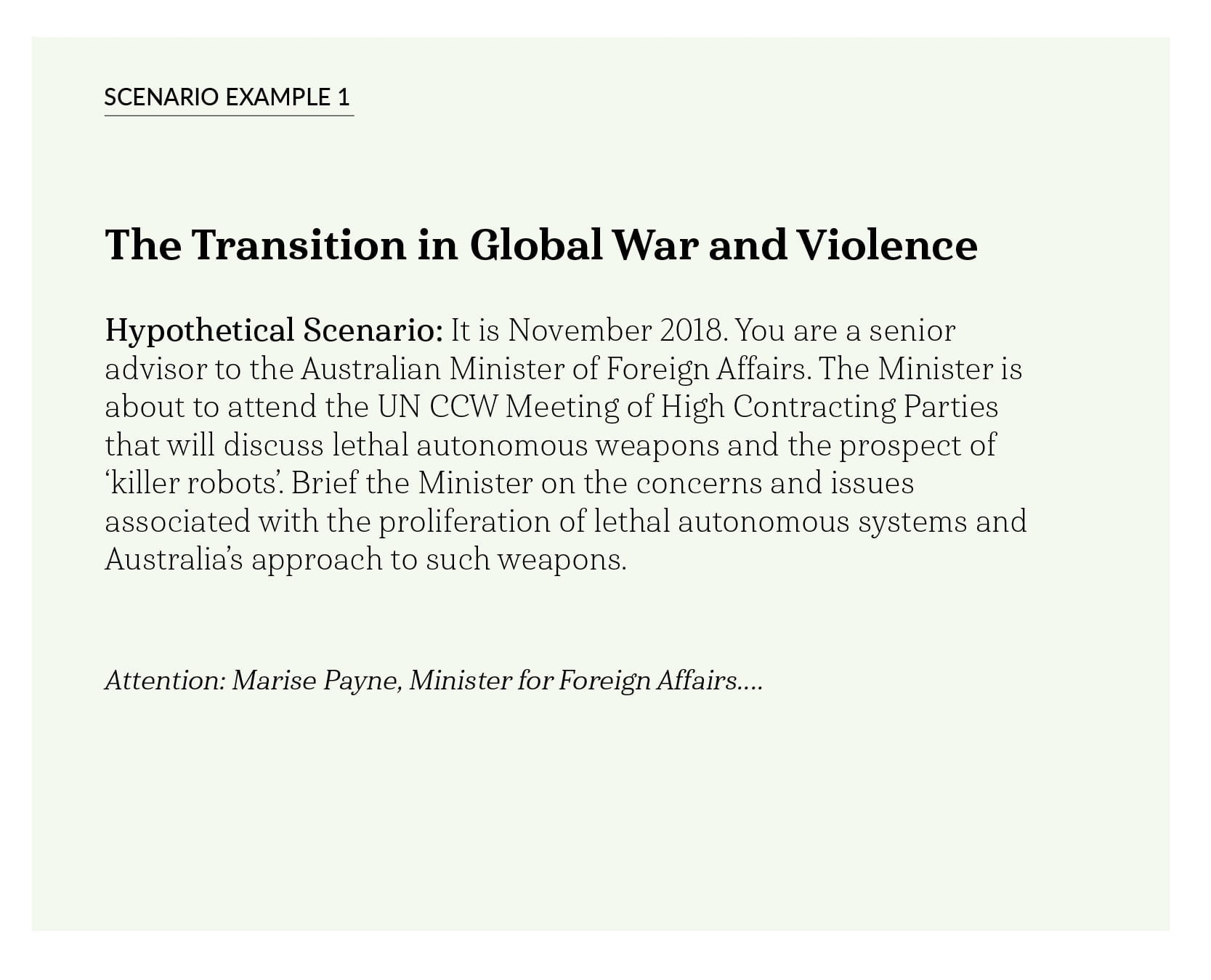This case study outlines adjustments to course design and learning activities that I made with my teaching teams in two undergraduate courses – POLI1110 Introduction to Global
Security and SOCU1026 Global History and Security – during semester 1, 2020. Students responded positively to interactive learning activities, ‘chunking’ of lecture recordings by theme, live tutorials and Q&As, and videos on how to approach assessments.
Overview
In making the quick transition online, the teaching teams I was coordinating recognised the importance of clear and consistent communication and interactive course design to maintain connection and engagement. We met early and often to plan the move online. We also established regular communication with students through email and Canvas to build confidence and cohesion with the classes. Where students expressed significant concerns about moving forward, we met with them online to talk through issues.

Associate Professor Aiden Warren
Global and Language Studies
Weekly activities included:
Check out some samples of the activities in the slider.
Such activities can:
- build teacher presence and foster student-teacher and student-student connections (see guideline 4 of National Guidelines on Improving Outcomes in Online Learning)
- engage and support learners through content and delivery (see guideline 6 of National Guidelines on Improving Outcomes in Online Learning).
Designing for online learning and teaching
In the quick transition online we also adjusted assessment design, moving from weekly briefing papers to submission of two briefing papers at the end of the semester. We made this change in response to the challenges and stress that many students experienced in moving wholly online. We scaffolded assessment by producing small ‘how to’ videos on how to navigate and prepare for upcoming assessments and offered live Q&A sessions in the lead-up to submission dates, where students’ concerns could be addressed.
These measures align with strategies for designing for online learning (see guideline 5 of National Guidelines on Improving Outcomes in Online Learning).
We also broke lectures up into topic-based sections, making them more accessible and engaging. I used a recorded PowerPoint that included video of my narration in the corner of the screen, along with interviews with analysts and experts in the field, video clips and other applicable visuals such as graphs, articles, media clips and tweets.
Benefits
These adjustments generated a number of benefits. Stand-alone videos on how to approach specific assessment tasks, as well as the implementation of online Q&A sessions, went a long way towards keeping students engaged and connected while alleviating concerns. Adjusting lecture length to smaller and more clearly defined thematic parts (usually three) enabled students to engage with information and understand concepts more easily. It also made it easier to address technical issues. For example, if a lecture section did not ‘take’ and had to be recorded again, the amount of content that needed re-recording was reduced. Online tutorials allowed greater flexibility to rotate tutorials among tutors and, if needed, could go over time to continue discussions about relevant contemporary developments such as State-executed violence, US politics, race protests/Black Lives Matter, and general discussions of where the overarching pandemic was situated, to name a few examples.
Challenges
Having personally completed a total of 16 online lectures across the two core classes, I found that there were many challenges. Initially, technology was an issue. When recording a lecture, it is imperative to be careful when saving at completion. In my experience it is best to record lectures in three thematic parts so if something goes wrong, you only have to re-record that part. I also found that I needed to do additional teaching to clarify assessment tasks. A further challenge was developing creative activities that could keep the students engaged without being overly difficult to assess.
Advice and Tips
- Record lectures 1-3 days out from when they are due to allow for technical difficulties should they arise
- Break the lecture in to three parts
- Record “how to” modules in relation to / leap up to each assessment task
- Hold 1-2 Q & A sessions across the semester in the lead-up to assessments
- Hold a class “Halfway” session midway through the semester. This went down very well
- Don’t be afraid to incorporate Twitter (among other platforms) into activities. Students responded well to this.
- Based on feedback the most effective lecture format was the recorded PowerPoint with the lecturer’s face showing in the bottom corner
- If you can, feel free to have tutorials run over time to enable discussions to continue. Students seemed to appreciate this.
Helpful Resources
Bryant University. (2020). Tips and Tools for Teaching Online in a Pinch. Retrieved from https://docs.google.com/document/d/1QR7IEgdisO6JtmELs07uUsSSu2Yox86GJY9wGV6mBjA/edit#heading=h.flxuafv1e1kr
DSC Teaching & Learning. (2020). Recording Video.
Miami University. (2020). Record Lectures that Make an Impact with Chunking. Retrieved from https://www.miamioh.edu/regionals/academics/elearning/ecampus-faculty-staff/eccoe-news/2020/03/chunking-video-lectures.html
RMIT University. (2020). Enabling Online Learning and Teaching. Retrieved from https://www.rmit.edu.au/staff/teaching-supporting-students/enabling-online-learning-and-teaching
Stone, C. (2016). Opportunity through online learning national guidelines. Retrieved from https://www.ncsehe.edu.au/wp-content/uploads/2017/03/CathyStone_NATIONAL-GUIDELINES.pdf