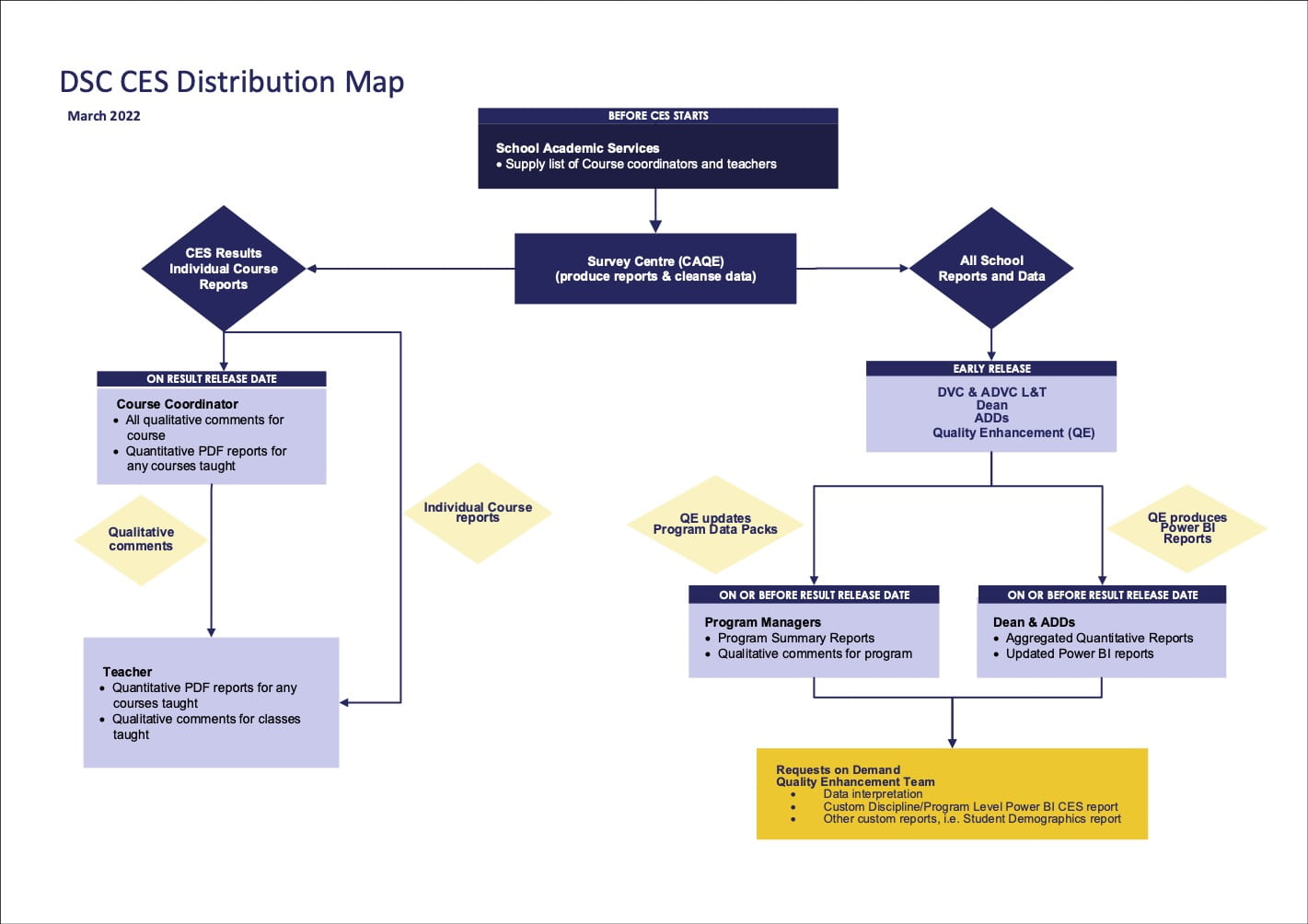The Course Experience Survey (CES) gives students the opportunity to provide feedback on their courses and helps to improve the quality of the learning and teaching. The Survey responses are quantified through the Good Teaching Score (GTS) and Overall Satisfaction Index (OSI). These scores are useful for teachers to reflect on and enhance their teaching practice. The survey link is emailed to students in the second half of each semester and surveys take approximately 10 minutes to complete per course.
Key Takeaways
Familiarise yourself with good teaching strategies
Tips to engage students with the CES
Learn about the CES workflow

How to improve GTS/OSI
Teachers can improve their GTS/OSI by adopting good teaching strategies such as providing regular feedback, contextualising your content, designing authentic activities and assessments, providing peer learning opportunities and regularly checking in with students. These strategies are detailed below.
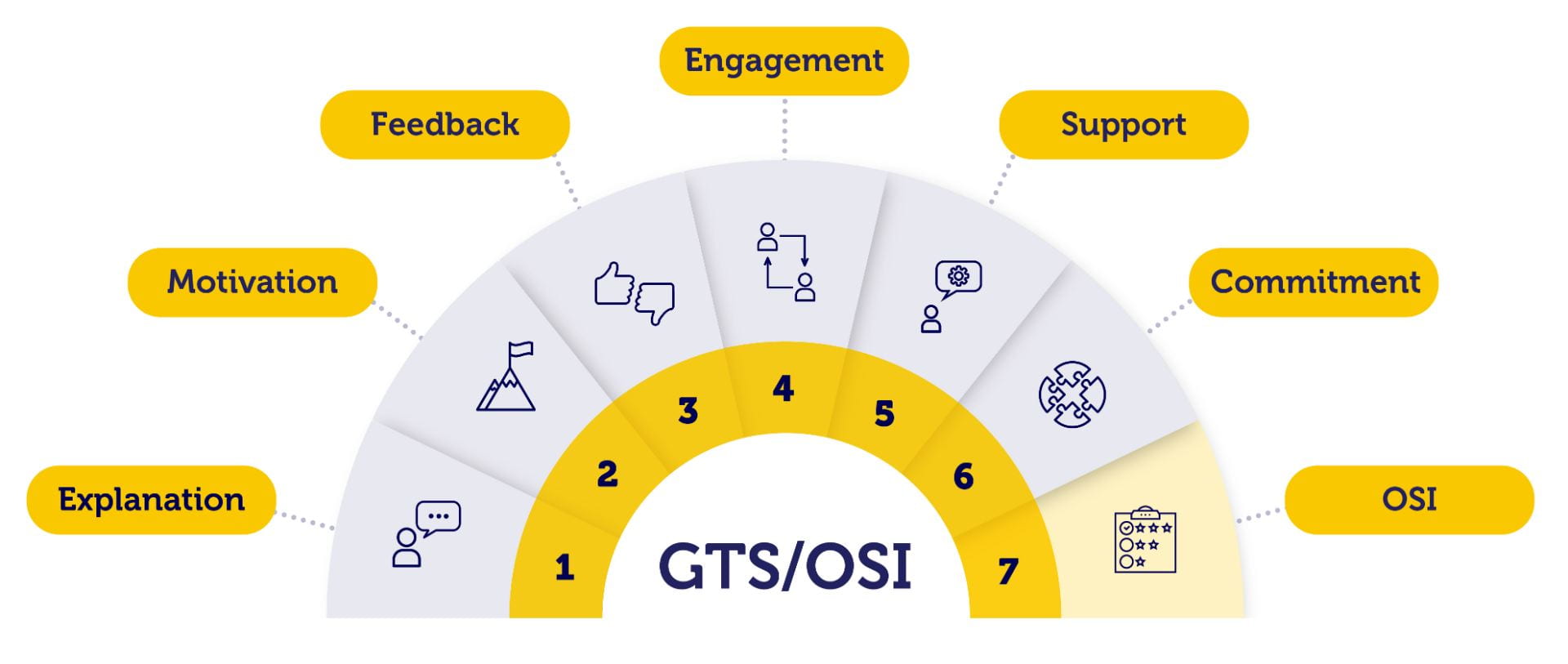
How students get access to CES
There are 3 options to access the survey:
Find the survey link in the student inbox
Sender: RMIT student Feedback Team <surveys@rmit.edu.au>
Subject: Course Experience Survey – tell us about your course.
Click link in email
2. Access via Canvas
Select Student Surveys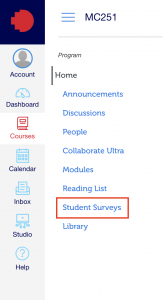
3. Access via Direct Link
https://surveys.rmit.edu.au/Blue/
Student login required.