Tips on how to teach when the cameras are off
Teaching online is hard. Teaching online without seeing your student’s faces is even harder. While we can’t enforce them to turn their cameras on, there are some other strategies you can try instead to gauge their learning in the online class.
Reasons why students may choose to keep their cameras off
We ran around RMIT to find out how teachers and students feel about cameras in online classes. Apart from “I’m in my pyjamas”, other predominate reasons students have their cameras off include:
Privacy
Uncomfortable with sharing their personal environment
Class expectations
Unsure whether they should have camera on/off
Digital access
Unable to meet technological requirements such as bandwidth
Lesson 1: Gather feedback through other means
In physical face-to-face settings you get conversational feedback from visual facial cues, so when that’s missing we need to find other ways to get that response so you don’t feel isolated in your own classroom. Here are some ideas to try during online classes.
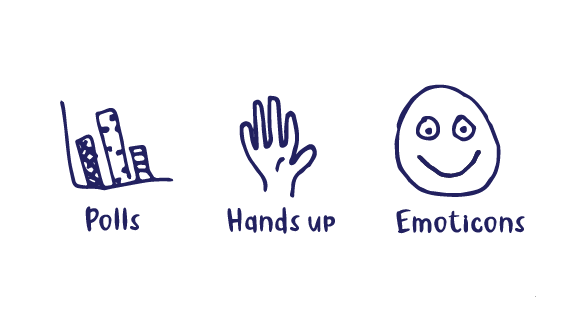
Interactive functions
Polls, Hands up, Emoticon meters are great tools to use when teaching. Download this Interactive slide deck template to encourage students to participate in class through these pre-set slides that you can customise to suit your content.
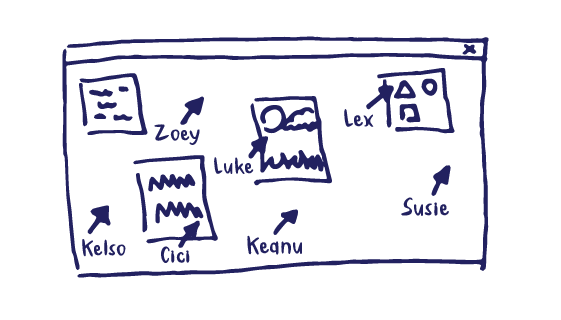
Collaborative apps
Integrate external apps such as Padlet, Mentimeter, Kahoot etc as they are fun ways to have students interact with one another and virtually participate in your lesson. You can also use Office365 online tools such as word/ppt to track how your students are working in real time.
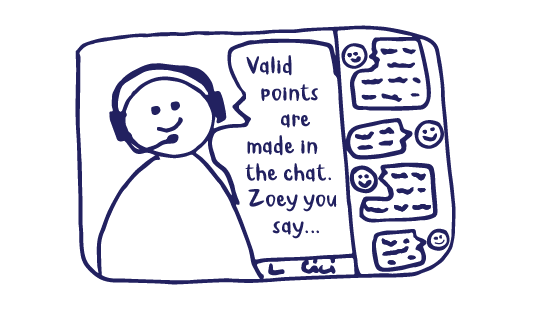
Chat
Prompt students to use the chat stream to communicate back and forth with you. It may be tricky to juggle at first, but once you get the hang of it, you can talk to it like a stream of dialogue. To get ideas on how to do this more effectively, watch some YouTube Live streams and observe how the hosts converse in this mode.
Lesson 2: Foster a safe and respectful classroom
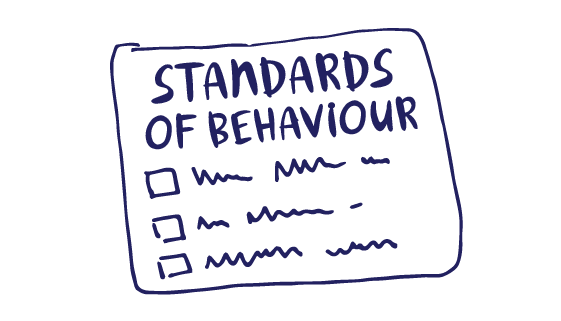
Set up expectations
Create a safe online environment by being upfront and clear with what is acceptable behaviour when participating online. If you need help with this, you can explore our netiquette interactive which can be imported into your Canvas course.
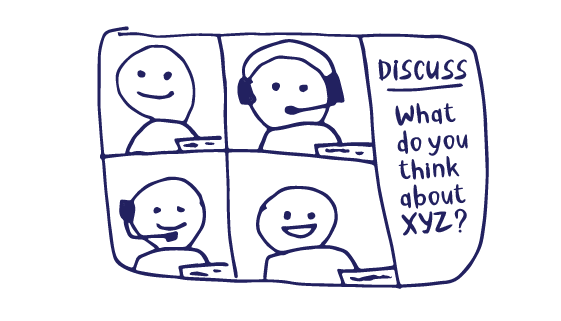
Bring purpose to having cameras on
Allocate times for cameras-on using the icon prompts that are available in our interactive slides from above. Tie these moments to student activities where participation is required such as in brainstorms or debates etc.
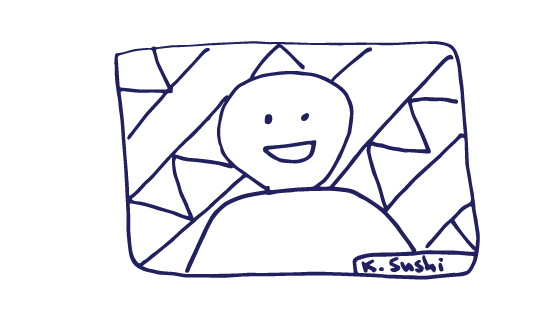
Background blurs and displays
Recommend these for students who don’t have their own working spaces. They allow them to participate in video calls without the distracting hustle and bustle behind them and maintaining their privacy.
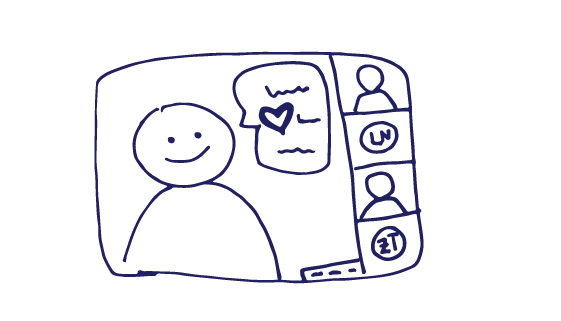
Encourage but do not enforce
Let them know at the start of your lesson that you would like to see them as you teach and why this helps you as a teacher. Just make sure that you also make it clear that you understand if they choose not to and that it is okay for them to decline.
Get in touch
If you would like further assistance or simply need a sounding board, please don’t hesitate to email dsc.lt@rmit.edu.au to get in touch with a member of the DSC Learning and Teaching team.