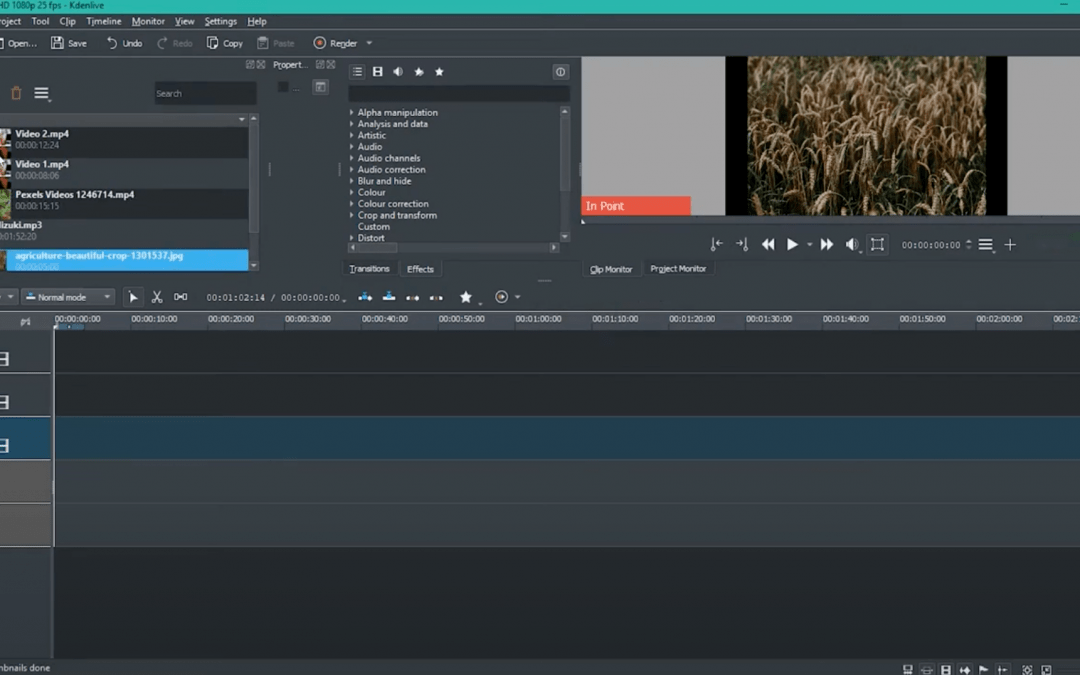by Jen Farrow | Feb 12, 2021 | DIY Media toolkit
This step by step guide will equip you with the technical skills required to create your own podcast. If you would like to produce your own podcast using GarageBand, you will need a microphone and Mac computer. We recommend sourcing the following gear from AV Loans:...

by Jen Farrow | Feb 12, 2021 | DIY Media toolkit
Staff: RMIT University Staff can access the Adobe Creative Cloud by visiting the Adobe website. Download the Adobe Creative Cloud desktop application by clicking on this link. Open the program and you will be prompted to “Sign in”. Use your RMIT email...

by Jen Farrow | Feb 12, 2021 | DIY Media toolkit
Overview: Adobe Premiere Rush CC is available on iOS, macOS and Windows. This editing software is simple to use, and caters towards various social media platforms. Rush can be accessed by RMIT University staff and students through the Adobe Creative Cloud. How to: The...
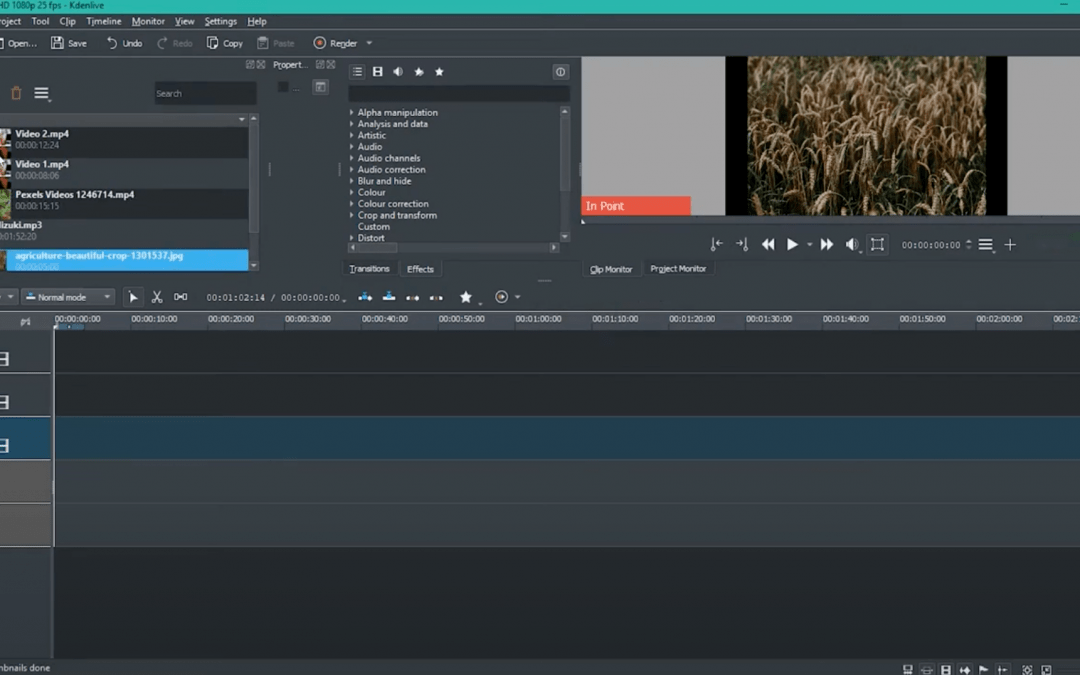
by Jen Farrow | Feb 12, 2021 | DIY Media toolkit
If you have a PC computer, there is a great editing program called Kdenlive. This program is available for a PC, Mac and Linux computers and and is available to download for free. This editing program is quite complex, and may take some time to learn, however the...

by Jen Farrow | Feb 11, 2021 | DIY Media toolkit
Watch this video demonstrating how to trim videos on a computer, using QuickTime Player. Trimming is the simplest way to edit on your computer. Open the file you wish to trim in QuickTime Player. Open the “Edit” menu and select “Trim”. This...