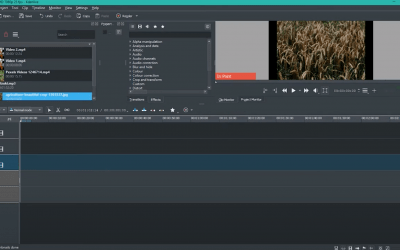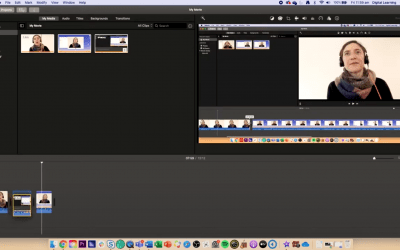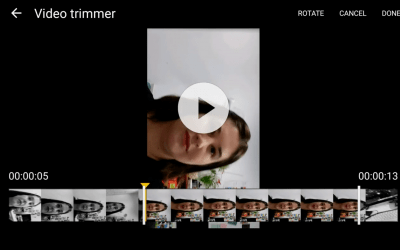Here's production team's favourite resource pages for images, music and video. The sites below offer assets with creative commons licences, however it is still necessary to check which one they use and attribute the work correctly. If you're not sure what Creative...
DIY Media toolkit
Looking to get creative for your courses? Look no further. The DIY Media Toolkit is a curated set of resources to assist you with the most common media and design ‘How-to’ queries.
Sort by ‘Category’ or ‘Apps and Tools’ to narrow your search.
This resource is constantly being updated with new or revised content, so check back in regularly for the most up-to-date information.
Create your own podcast with Garageband
This step by step guide will equip you with the technical skills required to create your own podcast. If you would like to produce your own podcast using GarageBand, you will need a microphone and Mac computer. We recommend sourcing the following gear from AV Loans:...
Accessing Adobe Creative Cloud
Staff: RMIT University Staff can access the Adobe Creative Cloud by visiting the Adobe website. Download the Adobe Creative Cloud desktop application by clicking on this link. Open the program and you will be prompted to "Sign in". Use your RMIT email address and...
Editing using Adobe Premiere Rush CC
A short video series to get you started with editing in Adobe Rush.
Editing using Kdenlive on a PC
If you have a PC computer, there is a great editing program called Kdenlive. This program is available for a PC, Mac and Linux computers and and is available to download for free. This editing program is quite complex, and may take some time to learn, however the...
Editing using iMovie on a Mac
If you have multiple clips that you would like to edit together, then editing software is required. iMovie is a basic movie editor and is available on most Apple devices, including Apple laptops, computers, iPads and iPhones. The following tutorials describe: Video 1:...
Trimming videos on a Mac
Watch this video demonstrating how to trim videos on a computer, using QuickTime Player. Trimming is the simplest way to edit on your computer. Open the file you wish to trim in QuickTime Player. Open the "Edit" menu and select "Trim". This will open the editor and...
Trimming videos on your smart devices
The easiest form of video editing is to simply trim the start and end from a video that you have recorded yourself. This can be done on most smart phone devices and computers. Watch these videos for a detailed demonstration of how to trim videos on your Apple and...
Quick tips for recording video
It can be daunting recording videos without any practical experience but we have some tips to help you get started. Framing: Ensure that a majority of the frame consists of the subject and avoid large areas of blank space above the head. Blank space to the sides of...
Course Welcome Videos
Are you required to create your own welcome video for your course? The principle idea of the video is to inform students of who you are or who their teacher is and what they will be learning. This is a guide for some basic information to incorporate in your welcome...